Generate consistent and high-quality business documents without much effort
By: Serge Janssen Daalen, 10 August 2023
The process of converting, translating the requirements and wishes of clients into clear and specific parameters, which must then be incorporated into the quotation or contract, can be tedious and is often a complicated process. In the end, what you want is a quotation or contract that exactly matches the client’s expectations and needs.
There is a way to accomplish this translation almost fully automated, a way that allows you to create consistent and partly standardised offers, contracts, invoices and other documents. Are you curious about how to implement this into your business?
We at Spire Solutions offer this option within our Spire System and our Sector Packages, Building Blocks and Customisation. Below you will find a short roadmap.
How do you create your own templates?
With the Spire System, you can easily make the automatic translation of client requirements and expectations into templates. Basically, you run this process in your own Spire Private Cloud Platform like this:
Step 1: Define the template
First, you will have to decide which template you are going to use. What document are you going to create? This could be a template of, for example, a quotation, contract, invoice or any other document you use regularly.
Step 2: Define the parameters
Identify the specific parameters that are required in the template, such as name, address, location, project information and other selected options. These parameters will be the basis of the document.
Step 3: Create and add standard texts
You can create standard text for fixed sections in a document. Text that generally always remains the same. These could be general terms and conditions, legal provisions and other standard information.
Step 4: Add adaptable elements
Finally, you can add non-standard elements to the document. Create a section in the template where you can add specific requirements. For example, additional clauses, customised proposals or other specific information.
Step 5: Final check and adjustments
Once you have completed all the above actions with the tools in your Spire Private Cloud Platform, you will have a complete document. But before you submit or send it to the client, don’t forget to go through everything thoroughly, checking that all the information is processed and correct. Change things that are incorrect or incomplete.
Spire Essentials
With Spire Essentials, you can convert the client’s requirements and wishes into specific parameters which, together with standard texts, are automatically fed into the standard templates including name, address and city details, project information and other selected options. In addition, there is room for adding non-standard elements to meet all requirements.
The special thing about the Spire System is that when something changes in one of the parameters, it is quickly and easily processed in the quotation, contract or invoice. With the Spire System, you can quickly create reliable quotations and contracts.
Does drawing up quotations and contracts take too much time or do you need more consistency in your quotations and contracts? Or are you curious about what else the Spire System can offer? Then please contact us without any obligations. We will be happy to look together with you at the possibilities of automating your business processes.
SpireSolutions – Digital Transformation Made Easy